Using the automated painting feature
InkPaint provides a feature to speed up painting a level of similar drawings. This is called autofill.
How Autofill works
Autofill works by calculating the similarities between painted regions in a previously painted drawing (Autofill reference drawing) and unpainted regions in the current drawing:
- If the software is reasonably sure that a region in the current drawing matches one in the reference drawing, it paints the region in the same color that was used in the reference drawing.
- If the software cannot match a region in the current drawing with one in the reference drawing, it remains unpainted.
The painted drawing used as the Autofill reference drawing is usually the previous frame in a level. However, you can also nominate any other drawing in the level or use a drawing from a different level.
To use Autofill
The Autofill controls are provided on the Painting window:
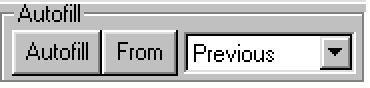
- Click on a painted drawing in a browser window, that you wish to be used as the Autofill reference drawing.
- Click on the From button.
- The drop-down menu displays the name of the selected Autofill reference drawing.
- Click on the unpainted drawing in the Level browser window that you wish to be Autofilled.
- Click on Autofill.
- The regions of the selected drawing will be autofilled.
Often, after using Autofill, you will be left with a small number of tiny unpainted regions around the edges of the larger regions. You can deal with them quickly by using the Smart Fill tool (described in Painting unwanted small regions).
Effectiveness of Autofill
Using Autofill can save you a great deal of time in some circumstances. It works most effectively when you are working on a series of drawings where there is not much movement, or if the movement is slow, or if only a part of the character is moving.
For example, if a character is standing by a window and drawing in the condensation, only the character's hand and arm are likely to move, and even then the movement is quite small. In these circumstances, you can paint the series of drawings very quickly using Autofill.